Technology is moving forward with ever-smaller storage devices. Even now, these gadgets, which can store terabytes of data, can now fit in the pointed ends of our fingers. Indeed, SD cards are under discussion. Both SD cards and TF cards are well-used choices for digital storage and can be found inside a wide variety of digital devices, such as cameras, smartphones, tablets, and many more. While both SD cards and TF cards offer a great storage capacity, there are a few key differences between them which differ them.
MicroSD cards are probably already recognizable to you, but what precisely is a TF card? And how does a microSD card differ from a TF card? Do they have the same characteristics? What is a TF card used for? Which one can I utilize for my gadget, if any? How do SD cards and TF cards differ from one another? Let us now begin.
What is a TF Card?
The acronym for the TransFlash card is the TF card. This external storage card was created in 2004 by Motorola and SanDisk to replace SD cards. Let’s understand first What is a TF card? TF cards were created to be faster, less bulky, and smaller than SD cards while maintaining the characteristics of SD cards. This means that you can put a TF memory card in a digital camera, Steam Deck, and any other device that supports an SD card by using an SD card converter.
You know, the original mobile phone with a TF card was the Motorola. Its rivals also started adopting microSD cards just a few years later. While more and more Android phones of today come with expandable capacity, Samsung continues to use micro SD cards. While the TF cards are not commonly seen on smartphones, it is present on other small electronic devices including GPS units, hovering drones, and dash cams.
How does one utilize a TF card?
The future of technology was going to have to cater to the growing market for mobile devices. Nevertheless, SD memory cards—even Mini SD cards—were too big for the quickly getting smaller cell phones. Thus, a new standard has to be created. T-Flash cards, which have sizes of up to 512 MB and are tiny than a fingernail, were developed by SanDisk and Motorola. TransFlash card—often abbreviated as TF cards —was the result of a trademark battle with T-Mobile.
Digital cameras, cellphones, tablets, and other devices may store data on TF cards. They are mostly employed to increase mobile phones' storage capacity. TF cards provide the digital archiving of photos, movies, music, and other media. All popular SD card readers and adapters are compatible with them.
- Data Storage and Transfer: A wide range of data formats, including images, movies, music, documents, and other items, may be stored and transferred by them. They are frequently used to increase the amount of storage on devices that have limited internal storage.
- Operating Systems: These cards are used as the primary storage for the operating system and apps on some devices, such as the Raspberry Pi.
- Software Updates: For a lot of devices, you may put updates on a TF card and use that card for updating the software on the gadget itself.
- Creating Bootable USB Drives: Using this card and a card reader, one can create a USB drive that can be booted up that can be utilized for booting your machine from an external drive.
What is a SD Card?
The SD card used to be one of the smallest storage devices, measuring 32x24x2.1 mm. SD cards are primarily utilized in digital SLRs and video cameras these days. But over time, small portable devices like tablets, cell phones, and mobile audio input/output devices found the SD card to be too large. For this reason, the TF card was created.
It was developed in August 1999 and was the forerunner of the TF cards. Toshiba, SanDisk, and Panasonic are the companies that first launched SD cards for some kind of memory card. It has been used with a range of devices, including media players, cameras, and consoles for video games. It transmits data at a rather quickly pace. Moreover, it is small and quick swappable, enabling you to add or delete its contents from a device despite having to turn it off first.
What is the purpose of an SD card?
A microSD card is a compact, data-storing, portable storage device. Because of its tiny physical factor, the microSD card is convenient to carry and store. Users may transfer data between devices or a computer with ease thanks to its easy insertion and removal from a device. A few megabytes to many terabytes are the range of capacities available for microSD cards, based on the kind.
The term "Secure Digital" refers to the technology's emphasis on data security and protection. SD cards have non-volatile storage technology, which keeps data safe even during a power outage. They may thus be trusted to store crucial papers, apps, images, videos, and data.
Comparison of TF and SD cards: What sets them apart?
While the physical dimensions and compatibility of a TF card vs SD card are largely the same, there are some distinctions.
Size
TF cards are smaller than SD cards in terms of size. About the dimensions of a fingernail, TF cards are. They are made to be utilized with portable electronics like tablets and smartphones.
While SD cards and TF cards are both lightweight and tiny, TF cards are significantly smaller. TF cards are in 15mm x 11mm x 1mm dimensions whereas SD cards are in 24mm x 32mm x 2.1mm size. Bigger gadgets like computers and cameras usually utilize SD cards because of their bigger size.
Storage Capacity
Both SD and TF cards offer a wide range of storage capacity for various reasons. Additional capacities are available, which include 2 gigabytes, 4 gigabytes, 8GB, 16GB, 32 gigabytes, 64GB, 128 gigabytes, 256 gigabytes, and many more in addition. It is crucial to remember that the maximum allowed capacity might change based on how compatible the device is. It is advised to connect the Baseus Joystar 9 in 1 USB-C Hub's USB-C PD connector to the power source while using this hub to connect many external devices.
Harmony
Many devices which include an SD card port are functional with SD cards. These include cameras, video cameras, and consoles for gaming, PCs, and more.
The TF Cards are designed to be compatible with devices that have microSD card slots. Action cameras, tablets, telephones, drones, and other portable electronics commonly include them. TF cards come in several varieties according to their speed and capacity ratings.
File Organization

Because of interconnection, when talking about TF card vs SD card, they usually employ the FAT32 file system by default. However, depending on the capabilities of the device and the storage space of the card, it may additionally accommodate substitute file formats like NTFS or exFAT. Multitasking is made easy with the Baseus 12 in 1 Laptop USB-C Hub, which combines a USB-C dock with WAN connections, DP, HDMI, USB-C, USB-A, and an SD/TF card reader.
Safety
Have you ever wondered what the SD card's side lock button does? Your data won't be lost or changed when they're in the card reader thanks to the product's integrated security function, which activates write protection. When you switch it on, you won't have to worry about something occurring to your work or crucial files that are kept on it. Regrettably, the TF card does not allow for this. It should be easy to lock your pictures, movies, music, etc., nevertheless, if you use any of these SD card that have TF card slots.
Cost and Accessibility
There are many SD and TF cards on the market, online as well as in physical locations. The brand, ability, speed class, plus any other characteristics like shockproof or waterproof qualities all affect the amount the cards cost. Because of their smaller size, microSD memory cards are often slightly more costly compared to their SD cards counterparts.
Which Is Better for You to Select?
A full-sized SD card is the better option if you need a memory card for your camera or older gadgets. On the other hand, a microSD card is the only option if you only require a card for your smartphone. To use your microSD card on your cell phone and other devices, one might consider purchasing it jointly with an SD adaptor. What is a tf card used for is answered above which would help you choose which one to select. MicroSD and TF cards can function instead of SD cards using SD card Converters because they have the same standardized interface.
TF/SD card reader: presenting the USB-C docking stations and hubs

The main purpose of TF cards is to increase the storage capacity of electronic equipment. A lot of devices, especially tablets and smartphones, have limited internal storage. 7-in-1 Baseus Joystar USB-C Hub with one HDMI connector, three USB3.0 ports, one SD/TF card slot, and one USB-C PD port, this laptop USB hub offers great connection to meet all of your expansion demands at once and significantly increased productivity at work. With numerous memory cards available, how could you pick what kind is ideal for your digital device? Put it out of your mind. The ideal option for you is the USB C Hub and Docking Station, which introduces TF/SD card readers.
 United States/English
United States/English





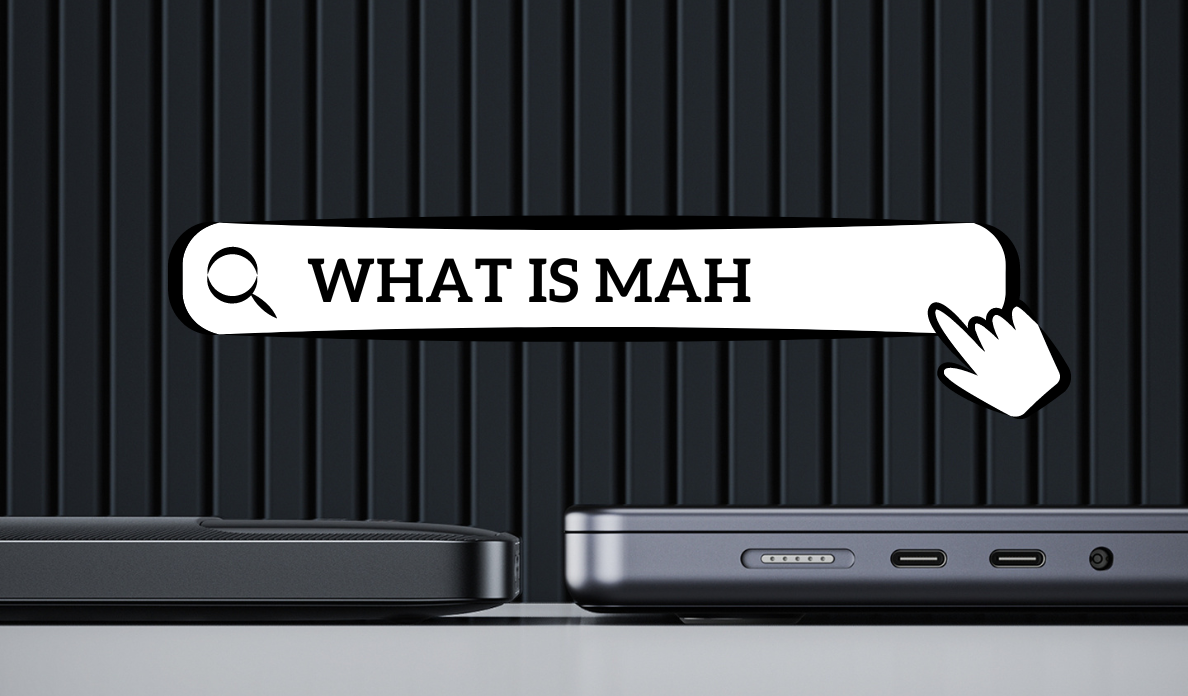

2 comments
Peter
The article suggests that SD and TF are different cards. But it is unclear whether microSD and TF cards are different?
The article suggests that SD and TF are different cards. But it is unclear whether microSD and TF cards are different?
Denice LaGrassa
I am somewhat confused regarding the ability to use micro SD cards in place of a TF card. Can you use a micro SD card in a TF slot?
I am somewhat confused regarding the ability to use micro SD cards in place of a TF card. Can you use a micro SD card in a TF slot?