About Collection

Feel secure with our security camera system—no subscription fees. The H1 HomeStation offers 16GB of eMMC storage, expandable to 16TB, all with no hidden costs.

Enhance your home security with N1 Outdoor Cameras. Our ultra-wide 145° lens captures more of your surroundings, while 2K HD video ensures vivid details day and night.
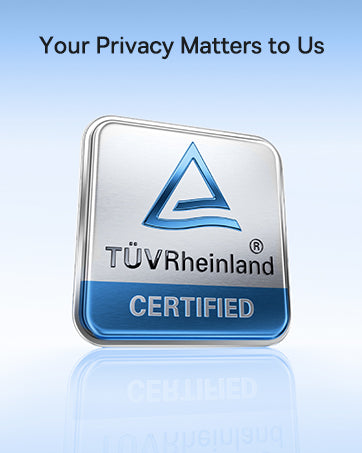
Ensure your privacy with TÜV Rheinland EN303645 and CCPA certified Security Cameras. AES+RSA encryption keeps your data secure and accessible only to you.
FAQ
If you want to boost the safety of your home or keep a watchful eye on your business space, security cameras are crucial allies for security and serenity. To ensure you harness the full potential of your Baseus security cameras, we've put together this FAQ segment. Here, we'll tackle frequent queries and offer insights on how to use them effectively, set them up smoothly, and make the most of their capabilities.
Connecting a security camera to your phone typically involves downloading the camera's companion app, pairing the camera with the app, and linking the camera to your Wi-Fi network. Once connected, you can monitor live feeds, receive alerts, and review recordings from your mobile device.
With Baseus security cameras, the process is straightforward. The Baseus Security App allows you to monitor your cameras and stay connected from anywhere with an internet connection.
The app can send you instant notifications when someone is at your door. Simply tap the notification to view the live feed or recorded events on your mobile phone.
Installing a security camera involves selecting the right location, mounting the camera securely, and connecting it to a power source and your monitoring system. Start by identifying areas with the best coverage, typically at entry points or high-traffic zones.
Mount the camera at a height where it is less likely to be tampered with but still offers a clear view. Consider factors such as direct sunlight and bright headlights that may overwhelm the sensor, resulting in poor-quality footage.
Finally, follow the manufacturer's instructions to connect the camera to your network or Network Video Recorder (NVR) system. Baseus security cameras are designed for easy installation, often requiring just a few steps to get up and running.
The length of time security cameras retain footage hinges on a few factors, such as the amount of storage they have and specific settings like video resolution and frame rate.
Generally, most cameras will hold onto recorded videos for a period ranging from seven to 30 days, but this can be expanded by increasing the storage capacity of either the cloud storage plan that comes with your cameras or the physical Network Video Recorder (NVR).
Baseus security cameras provide an edge with their built-in 16GB storage capacity that can accommodate up to three months’ worth of footage. Baseus also presents the HomeStation for expanded local storage, reaching up to an impressive 16TB. Ample room to ensure your data doesn't overflow.
Regular maintenance is key to ensuring your security cameras operate effectively over time. Clean the camera lens periodically to avoid dirt and debris obstructing the view.
Check the camera’s power source and network connection regularly, and update the firmware as needed.
Baseus security cameras require minimal maintenance due to their durable construction and weather-resistant design. Additionally, they feature a long-lasting battery life of up to 210 days, reducing the frequency of recharges.
When it’s time to recharge, the process is quick and easy thanks to USB-C charging, ensuring your cameras remain operational with minimal hassle.
Foggy security camera footage can be a real headache as it diminishes the clarity of what you're trying to monitor.
To prevent this issue, make sure your camera has ample airflow around it. You might want to consider using anti-fogging products or protective covers for an added layer of defense against condensation.
If you're looking for an option that takes weather worries off your plate, Baseus security cameras are crafted to stand up against various conditions including sweltering heat or winter fog.
These durable devices boast features specifically designed to keep them functioning sharply and reliably in any climate scenario.
While it's not a standard feature on all security cameras, several contemporary models can pick up sound in addition to video footage. When you can hear what's happening as well as see it, you get more information and potentially better evidence.
Baseus’ security cameras offer this audio recording option along with an interactive element: Real-time two-way talk. This enables you not only to listen in on the area being monitored but also communicate through the camera itself for enhanced safety measures.
While some security cameras rely on cables for power and data transmission, many modern models, including Baseus cameras, use Wi-Fi for a wireless setup. Removing the required network wiring simplifies installation and offers more options for where you can position your camera.
Cameras from Baseus join your network through Wi-Fi, presenting them as a suitable choice for those who enjoy a space free from the hassle of wires at home or work.
Choosing the right spot for your security cameras is key to successful monitoring. It's wise to position cameras at main entrance points, such as doors and windows, along with spots where you keep your valuables.
When installing outdoor cameras, seek out protected areas like beneath overhangs to shield them from weather conditions. For indoor surveillance, aim for busy common areas or sites that offer a broad perspective of the space.
For Baseus security cameras, follow these placement guidelines to maximize coverage and ensure your property is well-protected.
Video quality can differ due to several factors like the resolution of the camera, how good the lens is, and what kind of lighting there is. Sometimes, if a camera is older or made with cost-saving in mind, it might not have high resolution which can lead to footage that looks grainy or has pixels you can see.
Baseus cameras aim for superior video quality by offering resolutions up to 2K and 3K at 15 frames per second. This level of clarity ensures that even when lighting isn't ideal, every detail is visible and crisp.
Security cameras, just like other digital devices, can be hacked if they are not adequately protected. To keep your cameras safe, use strong, distinct passwords for each device, turn on two-factor authentication where possible, and make sure the camera’s firmware is updated frequently.
Baseus security cameras provide sturdy security measures such as TÜV certified military-grade encryption which helps secure your data. They also feature encrypted connections and consistent software updates aimed at closing any gaps that could be exploited by hackers.
 United States/English
United States/English

















