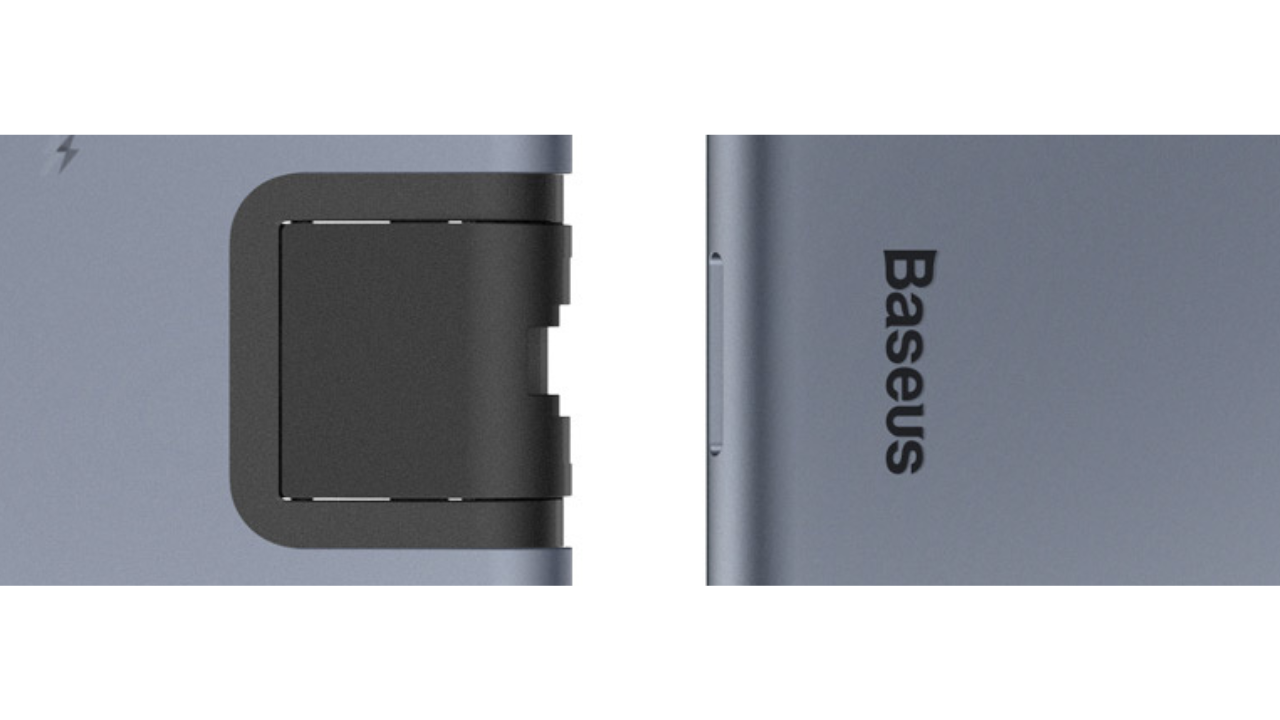Are you aware that it is now possible to transfer a 4K movie in less than 30 seconds and back up a year's worth of continuous MP3 music playback in just over 5 minutes? You can with a Thunderbolt port.
But what is a thunderbolt port? and what's the difference between a Thunderbolt vs USB C? Our guide breaks down everything you need to know about both types of ports, from how they compare in terms of speed and other features.
We’ll show you exactly what kind of data transfer technology will best suit your needs. We'll also go into the different models of Thunderbolt ports so that you won't be left guessing which charge devices and transfer methods best fit your situation.
Read on and discover everything you need to know about Thunderbolt vs. USB-C technologies now.
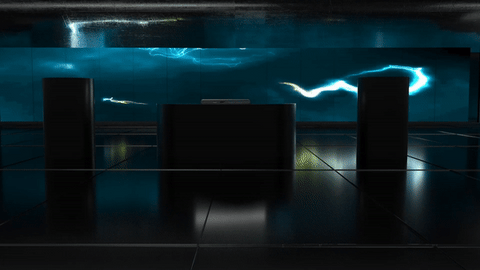
What Is A Thunderbolt Port?
A Thunderbolt port is a high-speed connection port used to connect peripheral devices. This can include external hard drives, to computers. It provides incredibly fast data transfer rates of up to 40Gbps – meaning it's twice as fast as USB 3.1 and eight times faster than USB 2.0.
Thunderbolt ports also allow for daisy-chaining of several devices without using any extra cables. This makes it an ideal solution for users who need to connect more than one device at the same time.
It's worth noting that a Thunderbolt cable and ports can support both USB and DisplayPort protocols. This means you can use them to connect a wide range of popular peripherals. However, you will need to make sure that the device you are using is compatible with Thunderbolt ports.
What Is Thunderbolt 3?
In 2011, Intel and Apple collaborated to develop Thunderbolt. This new technology was initially only compatible with MacBook Pro. However, with Thunderbolt 3, the technology became universal and compatible with USB-C.
Thunderbolt is a hardware interface technology that enables the connection of different devices to a PC. You might have seen Thunderbolt ports and cables, which now use the USB-C connector.
Thunderbolt 3 has a USB-C connector. It can transfer up to 40GB/s with a power output of 15W for accessories. It can also accommodate a single 4K display and is compliant with the USB4 standard.
What Is Thunderbolt 4
Thunderbolt 4, was launched in 2020. It's the newest version of the connection technology. It has a maximum transfer speed of 40Gb/s, which is the same as Thunderbolt 3. However, Thunderbolt 4 imposes that speed as the minimum requirement, whereas Thunderbolt 3 does not have this requirement.
Thunderbolt 4 has a USB-C connector and can provide up to 15W power delivery for accessories, just like Thunderbolt 3.
Additionally, both Thunderbolt 3 and Thunderbolt 4 offer Thunderbolt Networking. However, beyond these features, Thunderbolt 4 offers additional capabilities that Thunderbolt 3 does not.
Thunderbolt 4 is capable of supporting two 4K displays. It also meets the requirements for the USB4 specification. Additionally, it provides twice the PCIe SSD bandwidth speed of Thunderbolt 3, with 32 Gb/s compared to 16 Gb/s.
Thunderbolt vs USB-C
Both Thunderbolt and USB-C are high-speed connection technologies that enable you to plug various devices into PCs. The main difference between the two is in terms of transfer speeds, performance, and features.
USB-C is the standard connector for connecting devices to PCs or laptops. This may include hard drives, smartphones, and tablets. It provides data transfer speeds up to 10Gb/s and can provide up to 100W power delivery for accessories. However, it is limited by its single 4K display support capability. It also lacks the Thunderbolt Networking support feature.
On the other hand, Thunderbolt has a USB-C connector but offers higher data transfer rates of up to 40Gb/s. It also provides more features than USB-C. This includes dual 4K display support capabilities as well as the ability to daisy chain multiple devices together with just one cable.
Additionally, Thunderbolt offers higher performance with PCIe SSD bandwidth speed at 32 Gb/s compared to 16 Gb/s on USB-C ports. This makes Thunderbolt an ideal solution for anyone needing fast data transfers and great performance from their peripherals or storage devices.
Is Thunderbolt the Same as USB-C?
No, Thunderbolt and USB-C are not the same.
While both connection technologies use a USB-C connector, Thunderbolt offers significantly higher data transfer speeds of up to 40Gb/s compared to USB-C's 10 Gb/s.
Additionally, Thunderbolt has more features than USB-C. Here's a summary of the benefits:
- Dual 4K display support capabilities
- Ability to daisy chain multiple devices with a single cable
- Provides PCIe SSD bandwidth speed at 32 Gb/s instead of 16 Gb/s on USB-C ports
- Ideal for anyone needing fast data transfers
Thunderbolt 3 vs 4
Thunderbolt 3 and Thunderbolt 4 are both high-speed connection technologies. They enable users to plug various devices into PCs. While they share many features, there are also key differences between the two.
Thunderbolt 3 has a USB-C connector. It provides up to 40Gb/s data transfer speed with a power output of 15W for accessories. It's also compliant with the USB4 standard and can accommodate a single 4K display.
On the other hand, Thunderbolt 4 has all of the features of Thunderbolt 3. It adds additional capabilities on top of Thunderbolt 3 technology. Unlike its predecessor, it boasts a minimum transfer speed of 40Gb/s and meets the requirements for the USB4 specification.
Additionally, unlike the Thunderbolt 3, the Thunderbolt 4 provides twice the PCIe SSD bandwidth with 32 Gb/s compared to 16 Gb/s. It also supports two 4K displays.
To summarise Thunderbolt 3 features:
- Up to 40Gbps data transfer rate
- USB Type C connection
- Bi-directional, dual-protocol support for both PCIe and DisplayPort protocols
- Compatible with multiple devices simultaneously via daisy chaining or multi-stream transport
- Reversible USB connector design for easy plugging in of cables & devices
- Power delivery up to 100W
- Support for 4K video at 60Hz refresh rates
- High-performance PCIe SSD bandwidth at 16 Gb/s
To summarise Thunderbolt 4 features:
- Up to 40 Gbps data transfer speeds
- Two Thunderbolt 4 ports for daisy chaining up to six devices
- Support for DisplayPort 1.4, USB4, and PCIe protocols simultaneously.
- Compatible with all previous generations of Thunderbolt technology.
- Reversible USB Type C connector port design compatible with both USB 3 and USB 2 devices
- Supports two 4K or one 8K display resolution
- Power Delivery (PD) 3.0 up to 100W charging support.
- Improved security and reliability with end-to-end data encryption.
Best Thunderbolt Docking Station
Having a Thunderbolt Docking Station can be incredibly beneficial for anyone who needs to connect multiple devices to their computer. It enables you to connect devices simultaneously. This can include monitors, storage devices, and other peripherals.
When looking for the best Thunderbolt Docking Station, there are some factors you should consider. First, look for one that supports both Thunderbolt 3 and 4. This will ensure that you get a dock with the most up-to-date technology.
Make sure it supports dual video outputs so you can connect two monitors to your computer simultaneously. Also, check if the dock has enough USB ports for all of your devices and if it supports fast charging.
We've listed below two of the best Thunderbolt Docking Stations on the market right now.
Baseus 17 in 1 3 Monitors Docking Station
The Baseus 17 in 1 3 Monitors Docking Station is a great choice for anyone looking for efficiency and reliability. You can extend your setup to up to 3 monitors. It features all ports packed into one unit, allowing for improved convenience and fast transmission of data.
Its broad compatibility ensures that it can be used with a variety of devices. It has an easy plug-and-play setup that makes it simple to use and won't take up much room on your desk! Plus, the sleek minimalist design adds an eye-catching feature to any workspace.
14 Ports Packed in One
The 14 ports on here give so much versatility.
With the HDMI and VGA ports, you can connect almost any kind of display. The USB-C port and USB-A 3.0 ports allow for quickly transferring data between devices, while the four USB-A 2.0 ports are great for connecting your keyboard, mouse, or other devices with lower power requirements.
The PD 100W USB-C port lets you charge your laptop at a rapid pace while the DC Port and 36W power adapter make it easy to power the dock. It also features a Mic/Audio 3.5mm jack for audio input and output.
This is all supported with the 1000Mbps RJ45 internet port. This ensures that you have a reliable wired connection.
36W DC Input + 100W USB-C PD Input + USB-C PC Output
It has two power inputs - a 36W DC input and a 100W USB-C Power Delivery (PD) input - and one output, a USB-C connection. Simply connect your laptop and docking station to allow for the transfer of power, data, and display.
The 36W DC input is designed to provide just enough power to ensure that all ports on the docking station are operating correctly, while the USB-C PD input will allow you to plug in an extra power supply if needed.
Compatibility
Compatible with most recent models from Apple, Dell, Lenovo, Surface, HP, ASUS, and Steam Deck.
However, it's not compatible with the following devices: Surface Book 3, Surface Top4, HP ZHAN 66 Pro14 G3, Dell XPS 13-9310, and Google COA 8A15G05DXW.
Baseus 17 in 1 3 Monitors Docking Station
The Baseus 17-in-1 Computer Docking Station is a powerful hub designed to maximize productivity and multitasking.
Amongst the multitude of connections, it also features three HDMI ports that can output up to 4K resolution. There are two USB-C ports (one full-featured and one for laptop connection), three USB3.0 ports, and two USB2.0 ports. Adding to that, an RJ45 internet port (1000Mbps), a 3.5mm Jack audio port for headphones or speakers, SD/TF card readers, and a 12V DC port to power the product.
The Baseus 17-in-1 Computer Docking Station has smart safety protections built-in for overload protection. It also has a built-in short circuit, overvoltage, and temperature protection.
It is also compatible with a wide range of laptop and desktop computers including Apple’s Macbook Pro, Surface Pro 6/7/8, Dell G3/G5/G7 series laptops, HP Envy series laptops, ASUS VivoBook F510UA/X510UQK and more.
You can easily customize your workspace and make multi-tasking easier. Whether it’s setting up a three-monitor setup, using multiple external storage devices, or connecting to the internet with an RJ45 cable, this powerful docking station has you covered.
Baseus 17-in-1
This device allows you to cast various contents from your laptop to different displays. It also allows you to import files and connect mainstream peripherals from your smartphone, tablet, digital camera, game console, flash drive, hard drive, and other USB-C devices.
It serves as a one-stop solution for all your connectivity needs.
Triple Display
Its Triple Display feature helps you to extend your laptop’s display up to three monitors. You can connect two HDMI displays and one VGA display with the help of this docking station. This allows you to have a more immersive experience while working or gaming.
By connecting multiple 4K displays, you can enjoy crystal-clear images and videos. Additionally, the Docking Station supports resolutions up to 3840 x 2160 (4K) for HDMI and 1920x1200 (WUXGA) for VGA. This ensures that you can enjoy a superior viewing experience at all times.
Looking for a Thunderbolt Docking Station?
We've given you detailed answers to what Is a Thunderbolt Port. As you've learned, Thunderbolt is a powerful port that can be used to connect multiple devices and make multi-tasking easier. Whether you're looking to daisy-chain monitors or upload data quickly, there are so many great perks to using this new technology.
We've given you two great suggestions for the best docking stations out there. Why not click through to Baseus to discover more great tools to complete your workstation setup? Click through to Baseus today and get started on building your ultimate Thunderbolt experience!
 United States/English
United States/English