If you own any electronic devices, you understand the importance of fast charging in today's modern and connected world.
As technology evolves, so do the cables and ports we use to connect our devices. In this article, we'll provide a comprehensive guide on USB cables and charging ports, covering everything from their history and evolution to the different types available today.
We'll provide you with a complete understanding of USB cables and ports, discuss the history of the tech, and help you to choose the best charging port for your needs.
Read on to find out everything you need to know.
What is USB?
USB stands for Universal Serial Bus, a standard interface used to connect a wide variety of devices, such as computers, smartphones, printers, cameras, and game consoles.
USB cables and ports allow these devices to communicate and exchange data, power, and signals, using a common language and protocol.
The technology was first introduced in the mid-1990s by a consortium of companies, including Intel, Microsoft, and IBM, as a replacement for various proprietary and incompatible connectors and protocols. It has since evolved through several versions - each offering faster speeds, more power, and better features.
A USB charging port provides a convenient and standardized way to charge devices, as USB cables are widely available and can be easily replaced if lost or damaged.
USB Versions and Speeds
USB versions refer to the generation and speed of the USB technology, with higher numbers indicating faster charging speeds and more features. The most common USB versions are:
USB 1.1
USB 1.1 is the first version of USB, released in 1998. USB 1.1 supports a maximum data transfer rate of 12 Mbps (megabits per second), which is sufficient for basic tasks such as keyboard and mouse input, but too slow for video or audio streaming.
USB 1.1 is also limited in terms of power delivery and device charging, with a maximum current of 500 mA (milliamperes) at 5V (volts).
USB 2.0
USB 2.0 is the second version of USB, released in 2000. It supports a maximum data transfer rate of 480 Mbps, which is ten times faster than USB 1.1.
USB 2.0 also introduced new features and improvements, such as better error handling, lower latency, and higher power delivery, with a maximum current of 500 mA at 5V or 900 mA at 5V for charging.
USB 3.0 and USB 3.1
USB 3.0 and USB 3.1 are the third and fourth versions of USB, released in 2008 and 2013, respectively. USB 3.0 and USB 3.1 support even faster data transfer rates, up to 5 Gbps for USB 3.0 and up to 10 Gbps for USB 3.1.
USB 3.0 and USB 3.1 also support better power management, faster charging, and backward compatibility with older USB versions and devices.
Types of USB Charging Ports
There are several types of USB cables and ports, each with its own shape, size, and capabilities. The most common types are:
USB Type-A
USB Type-A is the original and most widespread type of USB. It features a rectangular shape with a flat front and a trapezoidal back. USB Type-A ports are found on most computers, laptops, and chargers, and are often used to connect keyboards, mice, flash drives, and other peripherals.
USB Type-A cables can support different USB versions, such as USB 1.1, USB 2.0, USB 3.0, and USB 3.1.
They have a standard USB-A connector on one end and a different type of connector on the other end, depending on the charger port they are connected to.
USB Type-B
USB Type-B is a less common type of USB with a square or rectangular shape and a beveled top. USB Type-B ports are usually found on printers, scanners, and other devices that need a more secure and stable connection than USB Type-A.
USB Type-B cables have a USB-B connector on one end and a USB-A connector on the other end, allowing them to connect to a USB Type-A charger port.
USB Type-C
Introduced in 2014, USB Type-C is the latest and most versatile type available. USB Type-C features a reversible oval shape, allowing it to be plugged in either way, and supports various features, such as USB Power Delivery, DisplayPort, and Thunderbolt.
USB Type-C ports and cables are becoming increasingly popular as a fast charging option for newer devices, such as laptops, smartphones, tablets, and monitors.
Mini-USB
Mini-USB is a smaller and thinner type of USB, often used in older devices such as digital cameras, MP3 players, and smartphones. Mini-USB features a trapezoidal shape with a flat front and a beveled top and is compatible with USB 1.1 and USB 2.0.
The maximum charging speed of a mini USB connection is around 5V/1A (5 watts), although some devices may support higher charging speeds. However, this is significantly slower than newer charging standards.
Micro-USB
Micro-USB is a popular type of USB connector that was introduced in the mid-2000s as a replacement for Mini-USB. It is smaller and thinner than the previous standard and has a trapezoidal shape with a flat front and a rounded back. Micro-USB is compatible with both USB 2.0 and USB 3.0, making it a versatile and widely used connector.
Micro-USB ports and cables are commonly found on smartphones, tablets, and other portable devices. These devices often come with a Micro-USB cable for charging and data transfer, and many accessories and peripherals, such as speakers, headphones, and gaming controllers, also use Micro-USB connections.
One of the benefits of Micro-USB is its compact size, which makes it a convenient choice for portable devices. The smaller size of Micro-USB also means that it can be used in thinner devices without adding extra bulk or weight.
Lightning Ports
Lightning ports are proprietary charging ports used by Apple devices, including iPhones, iPads, and iPods. The lightning port was introduced in 2012 and replaced the 30-pin dock connector that was used in previous Apple devices.
The lightning port is a small, reversible connector that can be inserted into the device in either direction, making it more convenient and user-friendly than previous Apple connectors.
Wireless Chargers
Wireless charging has become a popular way to power up devices without the need for wires and cables.
Wireless charging ports, also known as wireless chargers, use electromagnetic fields to transfer energy from the charging port to the device. This means that you can simply place your device on the charging port and it will start charging automatically, without needing to plug it in.
Wireless charging ports work using a technology called induction, which is the same technology used in transformers. An electromagnetic field is created by the charging port, which is picked up by a coil inside the device being charged. This creates an electric current, which charges the battery.
Qi Charging Ports
Qi standard is the most popular wireless charging platform. It is widely compatible: many popular smartphones, such as the iPhone and Samsung Galaxy models, support Qi wireless charging, as well as other devices like smartwatches, earbuds, and even some laptops.
This means that you can use the same Qi charging pad to charge multiple devices without needing different cables or adapters.
PMA Charging Ports
PMA, on the other hand, is less common and is primarily used in certain types of wireless charging pads. Typically, it provides slower charging and data transfer than the Qi counterparts.
Benefits of a Multi Port USB Charger
A charger with multiple USB ports - or 'multiport charger' - allows you to charge multiple devices simultaneously through a single power outlet.
One of the key benefits of using a USB C multiport charger is convenience. Rather than needing multiple power outlets and chargers for different devices, you can charge them all in one place. This can help reduce clutter and simplify your charging routine.
Our PowerCombo multiport charger comes equipped with 3 AC sockets, 2 USB-C ports, and 2 USB-A ports, all in a compact and easy-to-use package.
And, if you want something that charges devices at an unbelievable speed, we've got the multiport charger for you. This model features 3 fast charging ports sharing the 140W which can reach a maximum of 140W when the other 2 are idled. Check it out here.
USB Charger Ports Explained
USB cables and charging ports have come a long way since the mid-1990s. With the evolution of technology, we have seen various versions of USB with faster data transfer rates and improved power delivery.
The different types of USB charging port have their own unique features and capabilities, and a multi-port USB charger can provide a convenient and efficient way to charge multiple devices simultaneously.
If you enjoyed this article, be sure to check out the rest of our blog for more info and insight!
 United States/English
United States/English



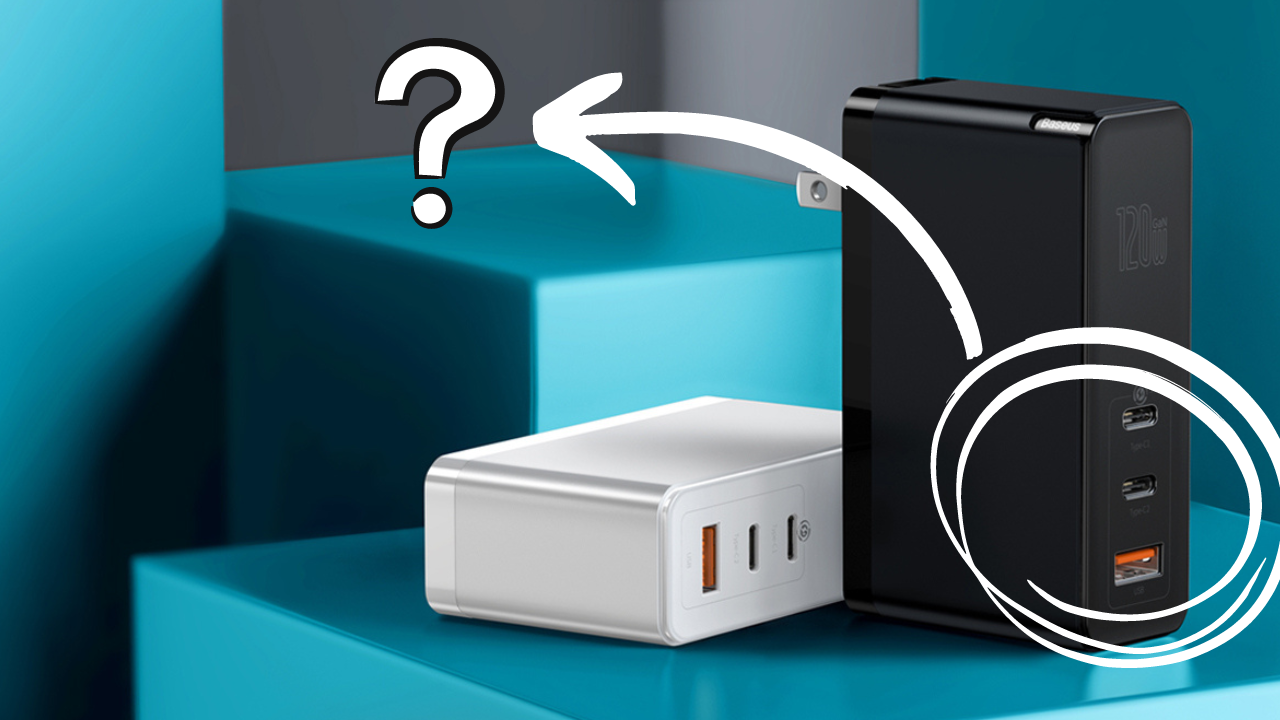



1 comment
Ed
What is difference in two usb ports on my Giatero portable charger
What is difference in two usb ports on my Giatero portable charger