Why is my phone charging slow? This is an all too common question, yet not one without solutions. If you're caught in the frustrating cycle of waiting hours for your phone to charge, this is your chance to break free.
As our lives increasingly depend on electronic devices, understanding how to optimize your charging routine becomes invaluable. But what causes this sluggish charging in the first place? And what can you do about it?
This article is designed to address these questions, and provide clear, actionable steps to speed up your charging time. Dive in to unravel the mystery behind slow phone charging and discover tips on how to charge your phone faster.
So Why Is My Phone Charging Slow Suddenly?
We've all been there: your phone is plugged in, but it seems to be taking forever to charge. This can often be a very frustrating inconvenience. But why does it happen?
Phone charging isn't as simple as just plugging in a cable. It involves a complex process of electrical transfer.
The charger sends energy through the cable, which then charges your phone's battery. So, when your phone isn't charging as fast as you'd expect, it could be due to a variety of factors.
To start, let's explore the four key elements that play a role in charging your phone. These are the charging cable, the charger itself, your phone, and something a bit more technical, known as protocol matching.
Firstly, the charging cable. It's more than just a cord; it's the pathway for energy from the charger to your phone. If the cable is damaged or of low quality, it can slow down the charging process.
Next up is the charger. Different chargers have different power outputs, which can greatly impact how fast your phone charges.
Then, there's your phone itself. If your phone is running many apps or operations in the background, it can slow down charging. The health of your phone's battery can also affect charging speed.
Lastly, protocol matching refers to the compatibility between your phone and the charger. Some phones have special fast-charging capabilities, but they need a compatible charger to use this feature.
How To Charge Phone Faster
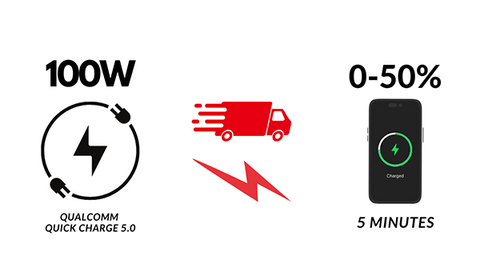
Understanding these elements can help demystify why your phone might be charging slowly. Now, let's dive into each of these aspects in more detail to uncover how you can speed up your charging time.
Charging Cable: The Energy Highway
You might see the charging cable as just a tool to connect your phone to the charger, but it's more crucial than you might think. This little cord acts as the highway that transports energy from the charger to your phone's battery. If this highway is in bad condition, it will definitely slow things down.
But how can you tell if a cable is good or bad?
Look for physical signs of damage. A frayed or worn-out cable might not be able to deliver the full amount of power your phone needs to charge quickly. Investing in a high-quality, durable, and efficient fast phone charging cable can make a substantial difference in speeding up the charging process.
Another point to consider is the type of cable. For modern smartphones, USB-C cables tend to deliver faster charging than older types, like micro-USB. The important thing is to ensure your cable type matches your phone's charging port.
Charger: Powering Up the Process
While the cable is the pathway, the charger is the source of the power that travels to your phone. Not all chargers are created equal. The charger's power output, measured in watts, determines how quickly it can charge your phone.
A higher wattage means the charger can deliver more power and thus charge your phone faster. For instance, a charger with an output of 18 watts will charge your phone faster than one with an output of 5 watts.
There are also specialized fast chargers, designed to work with phones that support fast charging protocols. These can substantially boost your charging speed, making them the best phone charger option if you're always in a rush.
But remember, it's not just about the charger. The charging speed also depends on your phone's ability to accept that power. In the next section, we'll look at how your phone itself can affect charging speed.
Phone: More Than Just a Receiver
Your phone isn't just a passive recipient in the charging process. Its condition and the way you use it can significantly affect how fast it charges.
Let's start with the condition of your phone's battery. Like all batteries, phone batteries wear out over time.
An older or heavily used battery might not hold a charge as well as it used to, which can slow down the charging process. Regularly updating your phone's software can also help optimize battery performance.
Another aspect to consider is what your phone is doing while it's charging. If you're running lots of apps or if your screen is on, your phone uses more energy. This means there's less energy left over to store in the battery, which can slow down charging.
Also, some phones are simply designed to charge faster than others and your choice of phone can make a huge difference to how much time it takes to recharge. A simple tip for charging your phone faster is to turn it off or put it in airplane mode while it's charging.
Protocol Matching: A Special Connection
You may have heard of fast charging, but did you know it requires a special kind of connection between your phone and charger? This is called protocol matching.
Fast charging is a feature found in many modern smartphones. It allows the phone to accept more power from the charger, which can dramatically speed up charging time. However, to use fast charging, you need a charger that supports the same fast charging protocol as your phone.
If your phone supports fast charging but your charger doesn't, or vice versa, you won't be able to take advantage of this speedy feature. Always check the specifications of both your phone and charger to make sure they're compatible.
Boosting Your Charging Speed: Actionable Tips
Now that you have a better grasp of the key elements in the charging process, let's put that knowledge into action. Here are some practical ways how to charge your phone faster and enhance your overall experience.
First, invest in a high-quality fast phone charging cable. It's the highway for energy transfer. So, a good quality cable will ensure smooth and quick power delivery.
Secondly, pay attention to your charger. If you're using a low-power charger, consider upgrading to a higher-wattage one. If your phone supports fast charging protocols, make sure your charger does too. This will allow you to utilize the fast charging feature, providing a big boost in charging speed.
Another important factor is your phone's activities while it's charging. Consider reducing its workload.
Close unnecessary apps, turn off the screen, or switch your phone to airplane mode. This can free up energy to be stored in the battery, making the charging process faster.
Finally, don't forget to keep your phone's software up to date. Software updates often include improvements that can help optimize battery life and charging speed.
If your phone has an update pending, go ahead and install it. You might be pleasantly surprised by the difference it can make.
These simple yet effective tips for charging your phone faster can significantly improve your charging routine. You can spend less time waiting for your phone to charge and more time enjoying its many features.
The Low Power Mode Advantage
You may have noticed a feature on your phone called "Low Power Mode." But have you ever wondered, "Does your phone charge faster on Low Power Mode?"
Well, the answer is yes! Low Power Mode reduces the amount of energy your phone uses by limiting background app activity, automatic downloads, and some visual effects. By reducing the energy demand, more of the power from the charger can go straight into charging the battery, resulting in a faster charge.
So, next time you plug your phone in, consider switching to Low Power Mode to speed up the process.
Fast Charging Accessories: The Cherry on Top
In addition to the charger and cable, you might want to consider investing in fast charging accessories. These include:
- Fast charging power banks
- Fast charging cables
- Fast car chargers
- Fast charging power strips that support fast charging protocols
Having fast charging accessories ensures you can charge your phone quickly, not just at home, but also on the go.
Remember to always check that these accessories are compatible with your phone's fast charging capabilities to get the most out of them. Equipped with the right accessories, you can charge faster and keep your device powered up for all your needs.
Power Up Your Charging Game
So you’ve recently been wondering: “Why is my phone charging slow?”. Now you know how the charging process works and many reasons why it can slow down.
This newfound knowledge can be your secret weapon in achieving a quicker and more efficient charging experience. Remember, maintaining your charging components and habits is key.
Ready for a boost in your charging routine? Browse our best-selling charger products now to help with all your device-charging needs.
 United States/English
United States/English







2 comments
Kim
Good
Good
LIYANA
GOOD
GOOD