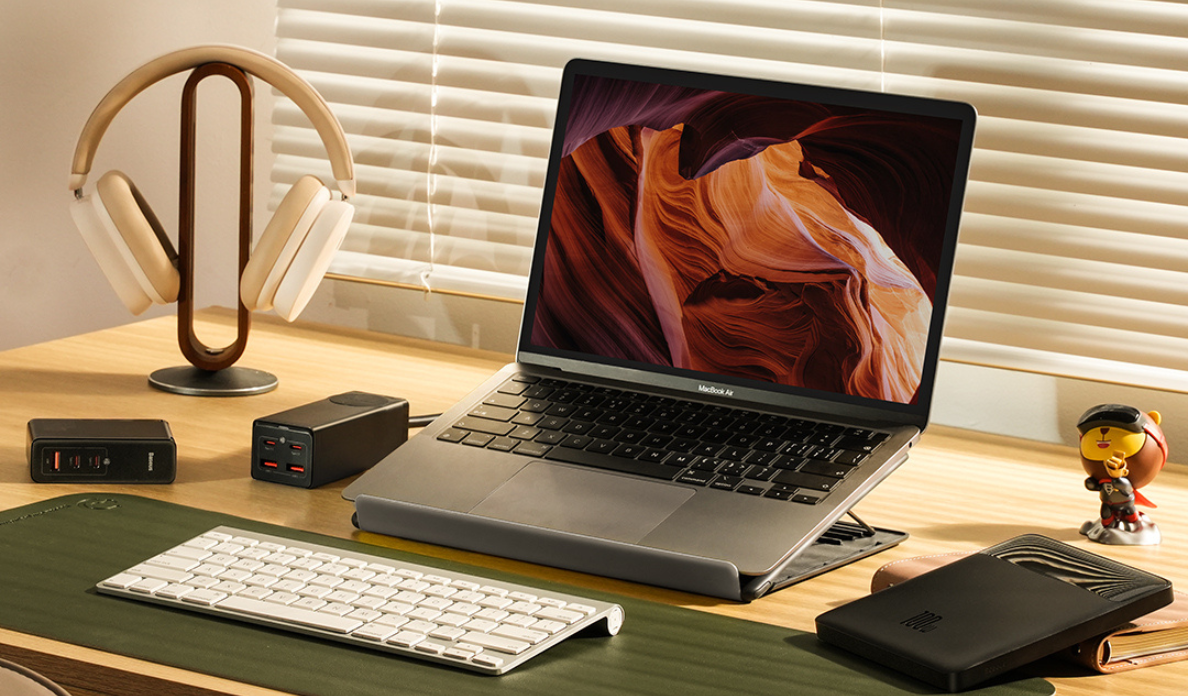Nothing's worse than a failing phone battery. We've all been there—checking our phone only to see that dreaded low-battery warning. The anxiety kicks in as you scramble to find a charger, hoping it doesn’t die before you can plug it in.
Battery health is all about how well your phone's battery holds a charge and how long it lasts before needing to be recharged. Over time, batteries will degrade, and their capacity will diminish. This means they won't be able to hold a charge as long as they used to. Battery decline is natural.
That said, outright ignoring your phone's battery health can be costly. Apple's recent price hike for battery replacement services makes it even more important to take care of your battery.
One proven, effective way to prolong your iPhone's battery lifespan is by using the Optimized Battery Charging feature. Are you already familiar with it? If not, it's time to be.
Here's everything you need to know about Optimized Battery Charging and maximizing your iPhone's battery life. Let's get started.
What Does Optimized Battery Charging Mean For iPhone?
Introduced as a smart feature in iOS 13, Optimized Battery Charging is primarily designed to extend the lifespan of your iPhone's battery health. It works by delaying the charging process to protect your battery.
So, rather than quickly charging to 100% and staying there, which can contribute to battery wear, your iPhone will pause its charging at around 80%. The phone then waits to finish charging until closer to the time you usually need a fully charged phone.
How does your phone know when to continue charging? This is where the "smart" in smart feature comes in.
Optimized Battery Charging uses machine learning to understand and adapt to your charging habits. It studies your daily routine, including when you actively use your phone when it's idle and when it's typically connected to a charger.
For instance, if you usually charge your phone overnight, Optimized Battery Charging will keep the charge at 80% for most of the night and only complete the charge cycle shortly before you wake up.
This way, your phone won't be sitting at 100% for prolonged periods. This is important to reduce the stress on the battery and help it last longer—and is just safer in general. Keep in mind that lithium-ion batteries might overheat, explode or catch fire if they are constantly overcharged.
Like with the iPhone's Optimized Battery Charging feature, most modern phones today have built-in protection to prevent the battery from charging after reaching 100%.
How to Turn On Optimized Battery Charging
Turning on Optimized Battery Charging is pretty simple. Here’s how to enable it:
- Start by opening the Settings app on your iPhone.
- Scroll down and tap on "Battery."
- Tap on "Battery Health & Charging."
- Look for "Charging Optimization" and choose the option to optimize battery charging.
With this feature enabled, your iPhone will analyze your daily charging routine and optimize the charging process to preserve battery health. This simple step can help prolong your battery's lifespan and ensure your device remains reliable.
What Happens When Optimized Battery Charging is Turned Off?
When you decide not to turn on Optimized Battery Charging, your iPhone will charge to 100% as quickly as possible whenever it is plugged in.
While it's great to have your phone fully charged so you can go through a busy day without rushing to the charger, keeping it that way for long periods of time can accelerate the battery's aging process.
Without the optimization, the battery may experience more stress, reducing its overall lifespan. This means you might need to replace the battery sooner than if you had used the optimized charging feature.
You may also notice your iPhone's performance becoming less reliable. It might not hold a charge as well, requiring more frequent recharges throughout the day.
Does Optimized Battery Charging Take Longer to Charge?
Optimized Battery Charging is slower to charge your phone because it won't reach 100% as fast as traditional charging methods. As mentioned, this is because the feature intentionally pauses the charging process at around 80% and waits to complete the charge until closer to the time you typically need a fully charged phone.
So, while it might take a little longer to reach 100%, the trade-off is a healthier battery that lasts longer and maintains its performance over time. This will ultimately save you money and hassle by reducing the need for frequent battery replacements.

Does Optimized Battery Charging Work with Fast Charging?
Fast charging allows your device to draw more power from the charger, enabling it to charge at a much faster rate compared to traditional chargers. This means you can reach a higher battery percentage in a significantly shorter amount of time.
With the Baseus GaN5S USB-C Fast Charger 30W, you can charge your iPhone up to three times faster while still benefiting from Optimized Battery Charging. The charger's three layers of cooling protection also ensure your device remains safe during the fast charging process.
When you combine fast charging with Optimized Battery Charging, you get the best of both worlds. Fast charging allows you to quickly reach that initial 80% mark, which is where most of the charging time is saved. Then, Optimized Battery Charging steps in to manage the charging process beyond 80%.
This makes sure that the battery is charged to 100% at the optimal time to minimize wear and extend its life.

Benefits of Optimized Battery Charging
Are you still on the fence? Optimized Battery Charging is a feature that quietly works behind the scenes to enhance your iPhone experience without any fuss. Here are the benefits of this low-key but quite powerful feature.
Maximizing Battery Lifespan
The main purpose of Optimized Battery Charging is to intelligently manage your iPhone's charging process. Avoiding prolonged full charge periods reduces battery wear and extends battery life. You'll have a much lower chance of having to replace your battery sooner and enjoy a more consistent performance from your device.
Convenience Without Compromise
Despite its focus on battery health, Optimized Battery Charging doesn't sacrifice convenience. You still have the freedom to charge your phone whenever you need to, without worrying about whether it's the right time for the battery.
The feature adapts to your routine, so your phone is always ready to go without compromising its long-term health.
Cost Savings in the Long Run
With Optimized Battery Charging in action, you're likely to see fewer instances of battery degradation. This means fewer trips to the Apple Store for expensive battery replacements.
Since battery replacement services are so expensive nowadays, these savings can add up over time, making Optimized Battery Charging a smart choice for extended iPhone battery life.
Enhanced Reliability
A well-maintained battery translates to a more reliable device.
By preserving your iPhone's battery health with Optimized Battery Charging, you can trust that your phone will perform consistently, whether tackling a busy workday or enjoying leisure time with friends and family. Say goodbye to unexpected shutdowns and hello to uninterrupted usage.
Simple to Use
Optimized Battery Charging is seamlessly integrated into iOS, requiring no additional effort on your part. Once enabled, it quietly optimizes your charging habits in the background, leaving you free to focus on what matters most—using your iPhone to its fullest potential.
Why Turn Off Optimized Battery Charging
Here's the thing: sometimes, Optimized Battery Charging might need to be turned off. There are some potential drawbacks to keeping it on:
Delayed Charging
One of the main drawbacks of Optimized Battery Charging is that it may lead to delayed charging times. By pausing the charging process at around 80%, it can take longer to be full. This delay may be inconvenient if you need your phone to be fully charged quickly.
Limited Customization
Optimized Battery Charging operates automatically based on your charging patterns and usage habits. While this hands-off approach is convenient for many users, it also means you have limited control over when your phone fully charges. If you prefer more control over your charging schedule, this lack of customization may be a downside.
Incompatibility with Certain Charging Habits
If your charging habits differ a lot from the average user, this feature may not work the best for you.
For example, if you frequently charge your phone at irregular times or have unpredictable usage patterns, the feature may struggle to accurately predict when to resume charging. This could potentially lead to poor battery management.
Possible Impact on Emergency Situations
In rare emergency situations where you need your phone to be fully charged at a moment's notice, Optimized Battery Charging's delay in reaching 100% charge may be problematic.
While these situations are relatively rare, it's important to consider how the feature may affect your ability to rely on your phone in urgent or unexpected circumstances.

Tips to Charge Your iPhone without Battery Damage
Charging your iPhone might seem straightforward, but here are a few tips and tricks to be certain you're doing it the right way.
Use a Reliable Charger
Quality matters. Top-notch chargers, like ours here at Baseus, can enhance your charging experience and help maintain your iPhone's battery health.
The Baseus PowerMega 3 Ports Fast Charger 140W is a standout choice for heavy-duty charging needs, featuring three fast-charging ports with a collective 140W output. Its intelligent design allows each USB-C port to reach a maximum of 140W individually when the other ports are idle for optimal charging power for multiple devices simultaneously.
Supporting PD 3.1 fast charging protocols, it also guarantees compatibility with a wide range of devices, making it the perfect solution for busy people who need to keep multiple devices charged.
Avoid Extreme Temperatures
Extreme temperatures, both hot and cold, can negatively impact your iPhone's battery health. Avoid charging your iPhone in direct sunlight or in extremely cold environments, as this can cause the battery to degrade more quickly. Charge in a cool, shaded area whenever possible.
Remove Your Phone Case During Charging
If you use a phone case, consider removing it while charging. Some cases can trap heat generated during charging, which can increase the temperature of the battery and potentially cause damage over time. Removing the case allows for better airflow and helps keep the battery cool.
Don't Let Your iPhone Drain Completely
Avoid letting your iPhone's battery drain completely before charging it. Lithium-ion batteries, like those used in iPhones, prefer to be charged in short bursts rather than being fully discharged and then recharged. Aim to charge your iPhone before it reaches 0% to help prolong battery life.
Turn On Low Power Mode
When activated, Low Power Mode disables certain background processes, reduces screen brightness, and slows down performance to conserve battery life. With minimal unnecessary energy usage, your phone will charge more efficiently without wearing out its battery.
This allows for a way more gentle charging process, so you can preserve the long-term health and lifespan of your phone's battery.
Maximize Optimized Battery Charging With the Right Charging Solution
Optimized Battery Charging is your best friend for maximizing your iPhone's lifespan. This feature is sure to save you money on costly battery replacements and provides peace of mind, knowing your device will perform reliably over time.
To make the most of this feature, complement it with the right charging solution. Check out the Baseus charging solutions available, which are not just fast and efficient, but also minimize energy loss.
By combining Optimized Battery Charging with Baseus, you can rest assured that your iPhone is receiving the care it deserves, ensuring longevity and reliability for years to come.
So, the next time you see that familiar charging icon, rest assured that Optimized Battery Charging can be relied on to keep your iPhone running smoothly for years to come.
 United States/English
United States/English